Apple still respects privacy, or too much.

Image Source: Ngantech
Browsing is the core activity to find anything they want in the internet. The UI is friendly to anyone, and nowadays, even old people can easily use any browser like millennials. However, Apple suggested to the millions of iPhone users switch from Google Chrome to Safari. Apple even released a video that proves Google Chrome can still see your internet activity.
Google admitted that even using Incognito Mode won’t save your privacy
People thought they’d be safe from unwanted peepers when using incognito mode. But sadly, they’re wrong. Incognito Mode only turns off browser history, cache, cookies and information entered in any form. It still saves your bookmarks and download history, and if you use public or school Wi-Fi, they can still see your internet activity. And remember, even Google can still use your internet activity for commercial purposes.
By using a dark appearance, Google can mask the incognito and allure users to ensure they’ll protect their privacy, but in reality, it didn’t. Even using incognito won’t protect you from hacking or any malicious problems on the internet.
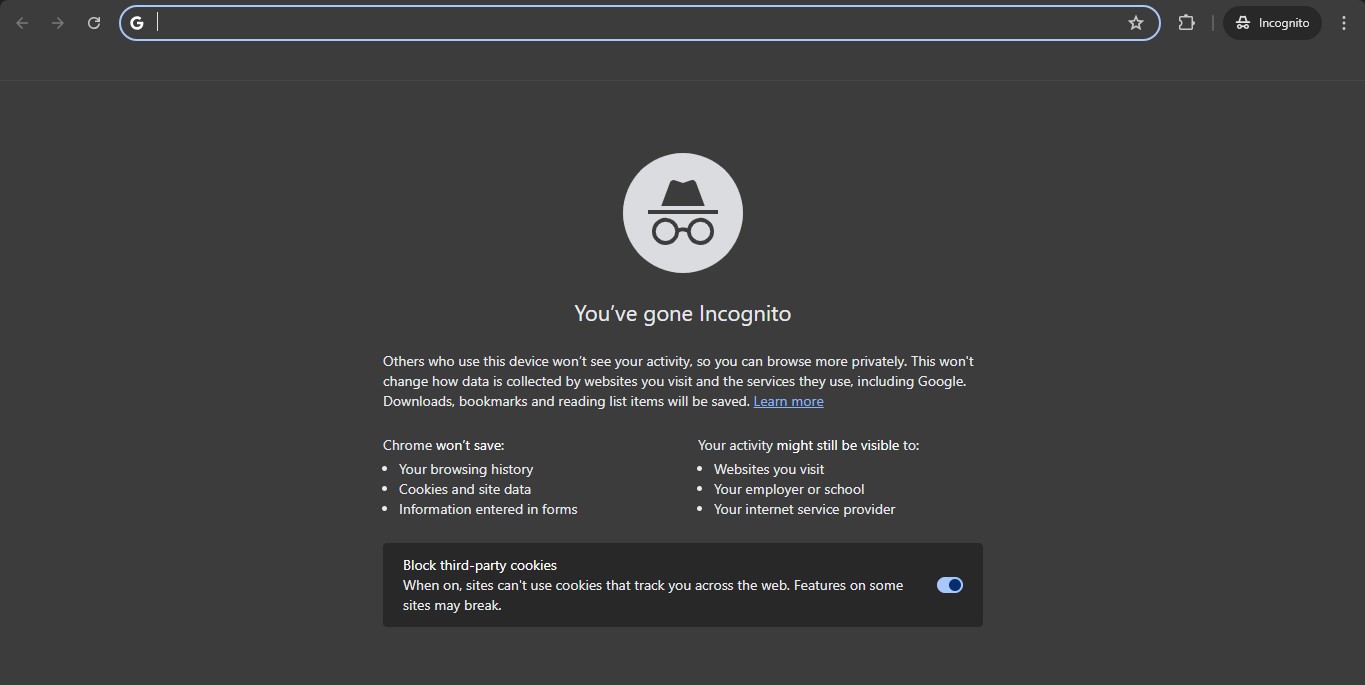
The dark theme in Incognito mode gives “hiding” vibes to users (Image Source: Google Chrome)
However, using other browsers won’t save you from privacy issues
Sadly, using other browsers like Mozilla Firefox and Microsoft Edge still won’t save your privacy problems. Those big companies can still track your internet history.
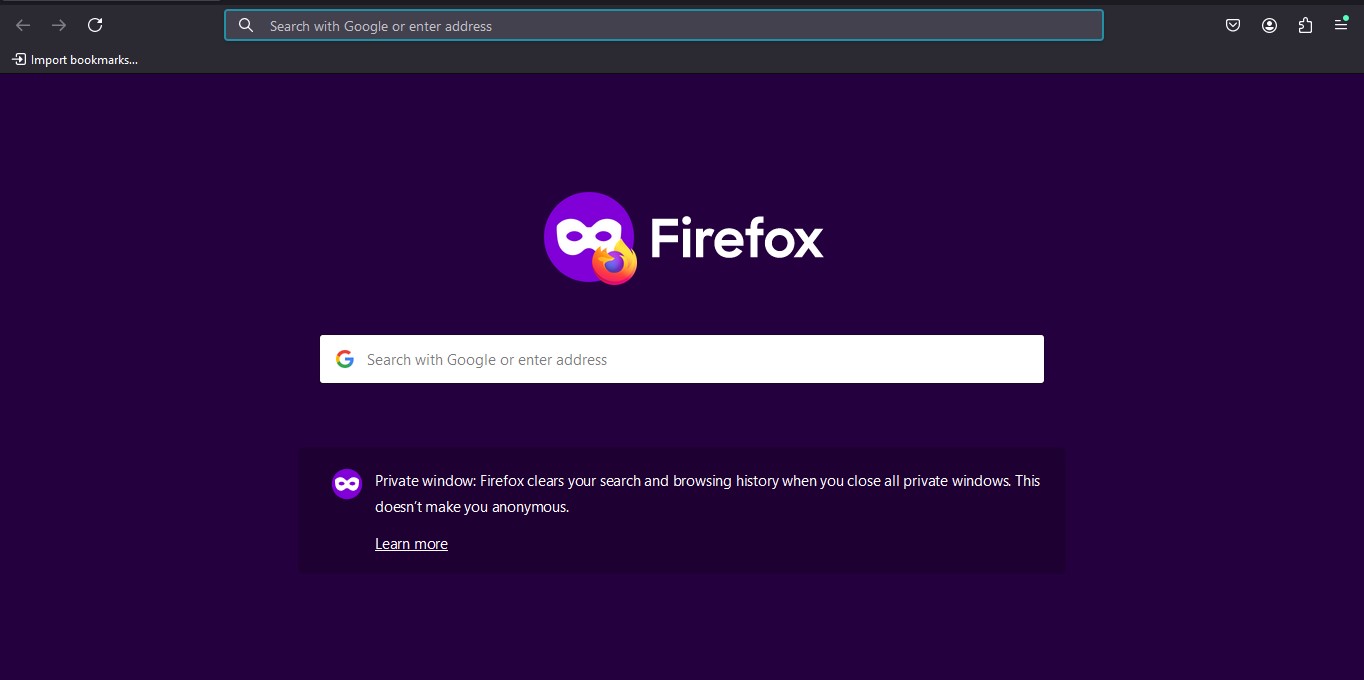
Incognito mode in Mozilla Firefox (Image Source: Mozilla Firefox)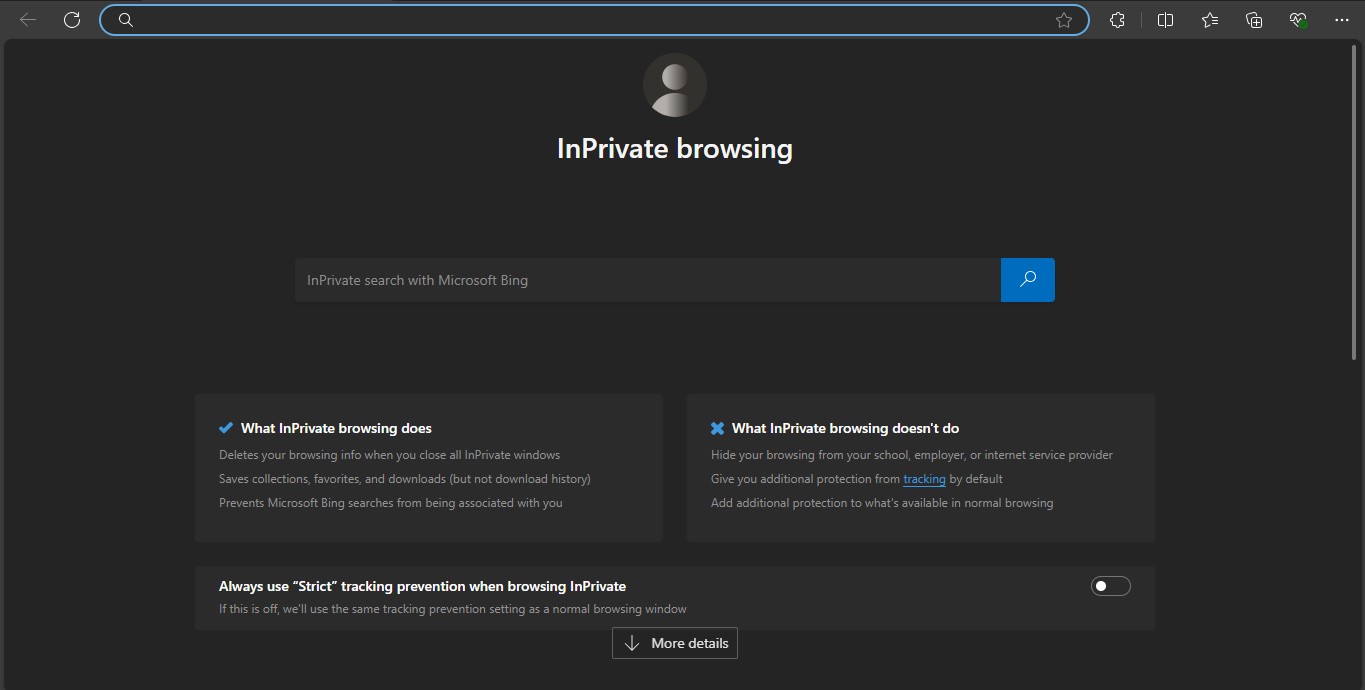
Incognito mode in Microsoft Edge, called InPrivate browsing (Image Source: Microsoft Edge)
So, using Safari in incognito mode also doesn’t work either?
Yes, the internet provider and the company, Apple, can still peek into your internet browser in Safari regardless of whether you are using incognito mode or not.
In other words, it’s highly possible that Apple wants you to use Safari to increase its market share through monetization.
How about using a VPN? Will that work?
VPN (Virtual Private Network) is a better idea for masking your browser activity. Good VPN providers are primarily able to encrypt your data with AES military-grade encryption, which is the most secure and safest that anyone can use for the public. Even veteran hackers couldn’t easily crack the best encryption if people use a good VPN.
However, if your Google or Apple account is connected to your browser, they can still see your browser history, cookies, and caches, even when you’re still using incognito mode.
Last option, how about using Tor or Brave browser?
This is an interesting approach. Tor and Brave are browsers that focus on protecting users’ privacy, but they have different layers of protection.
- Brave allows users to tweak privacy settings and loads faster than traditional browsers like Google Chrome since Brave requires fewer resources to load the page.
- Tor offers the highest security level and is much stronger than Brave, but it also affects the loading page as well. Tor requires a longer time to load the page than traditional browsers like Google Chrome.
The decision is yours, but if you want maximum security, use the Tor browser. However, Brave still provides enough protection if you need to open browser pages quickly. Both Tor and Brave browsers are available in the Apple Store for iOS and Play Store for Android. PC users with Linux, MacOS, or Windows OS also can use these browsers as well.
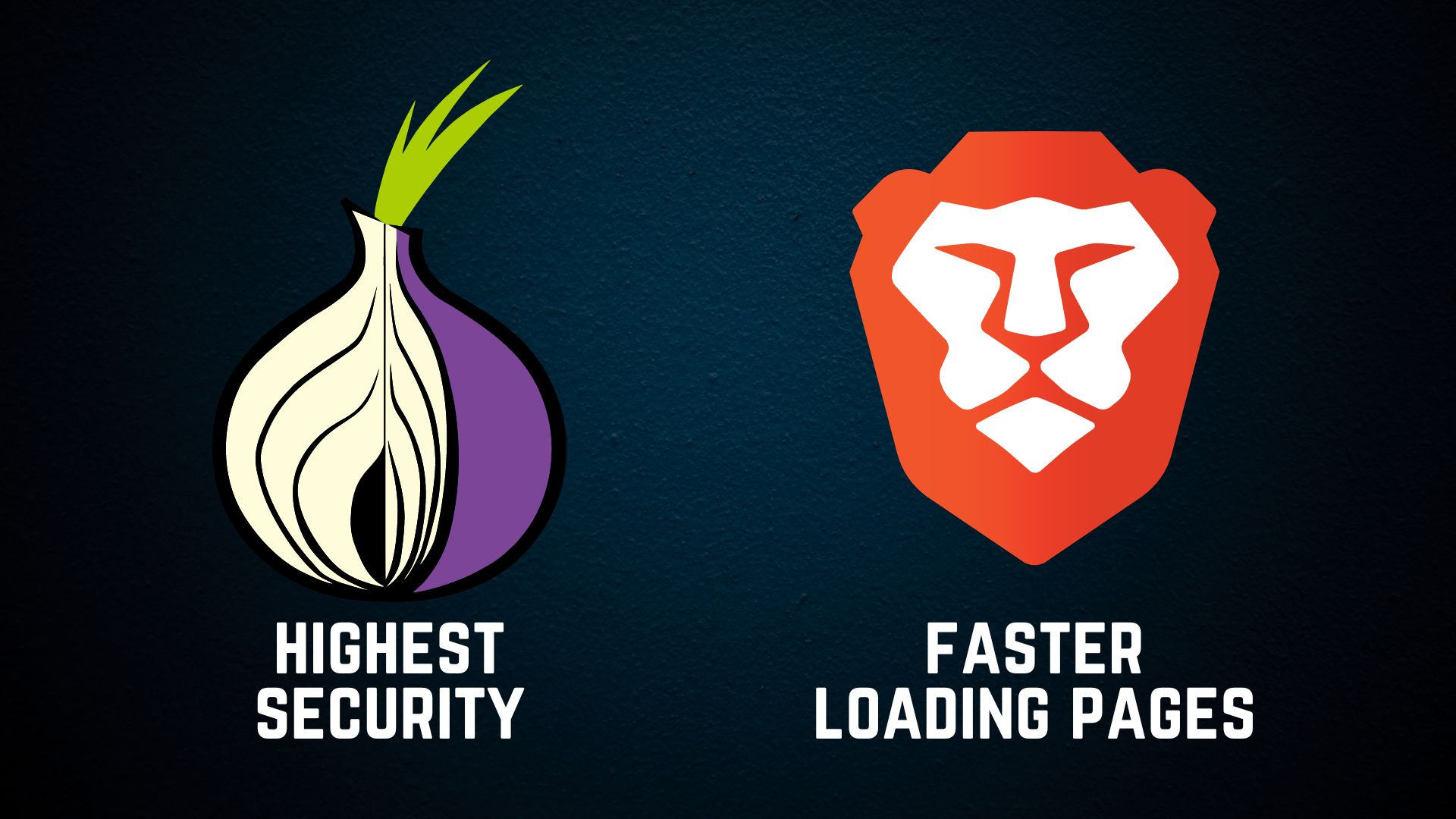
Left: Tor browser for maximum browsing privacy – Right: Brave browser for seeking the privacy but also needs to be hurry (Image Source: Ngantech)
Closing Words
Safari is just another typical traditional browser. The company (Apple or Google) and internet provider can still monitor your internet activity, and the incognito mode doesn’t cover anything at all except your local history browser. To provide better security when browsing, the VPN is an excellent solution to mask your IP address (but don’t forget to sign out your Google or Safari account)
Using Tor is the safest option to maximize your browsing security, but it also increases the loading time. If you’re OK with being slightly exposed to security, then use Brave. Brave is not only more secure than typical traditional browsers but also provides a faster-loading page as well.
But still, Apple cares about users’ privacy, as stated by the rejection of Apple to work with Meta to improve their AI chatbot.


